- Lets consider you have created an approval process with three steps like below.
- Step - 1 with Assigned approver as queue and rejection behavior is 'Final Rejection'
- Step - 2 with Assigned approver as 'Unanimous approval required' with 'and rejection behavior is 'Go Back 1 Step'
- Step - 3 with Assigned approver as queue and rejection behavior is 'Go Back 1 Step'
Once you are done with the setup, please follow the steps below to reproduce the issue:
- Create a Case which meets the criteria and submit for approval
- By login as admin approve the first stage(One approval is needed)
- Approve the Unanimous approval where it required all the assigned members approval(I have assigned 2 members)- Approve the second stage
- As a next step it's waiting for third step approval and reject the record here
- As per the configuration it should goto previous Step-2 because you have configure Step-3 rejection behavior as 'Go Back 1 Step' , It will again go to Ste-2 where Unanimous approval is need and it should wait for all the assigned approvers to approve before moving to Step-3
- Here you can find the issue that if one user from Unanimous Step-2 is approved, it will not wait for reaming members approval from Step-2, This will directly moves to Step-3 approval. This is something an unexpected behavior.
- Mostly you can see this behavior when you deploy the approval process from one org to another org.
How To Fix:
=========
- Just edit the 'Unanimous approval' step and save without changing anything.
Keep Blogging!!!
#stayhome #staysafe

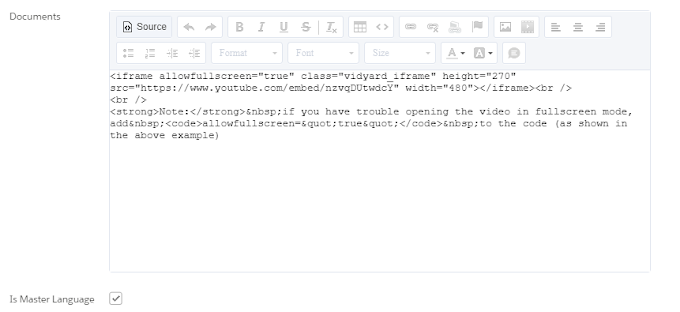


0 Comments