Get Deeper insights with Enhanced Event Logs
- Earliest also we do have event logs option but not in detailed explanation. But with the release you can now troubleshoot complex bots more efficiently. This time we have an option to check the Event type which includes messages sent to and from customers.
- You can use event logs for performance indicators to check the average conversation time.
- Everything you can find it on one page, it will help you for easy troubleshooting
Here is the release Notes:Click here
Increase Customer Satisfaction with Skill-Based Routing for Bots
- Salesforce comes up with a solution for Bot skill-based routing
- With this feature, you can route the chat from bot to directly to skilled agent
- Let suppose you have configured a bot for product installation, Break-fix, and Servicing
- The customer started chat and selected an option as Installation from the bot, where the chat supposed to an agent with installation skills
- Now you can create a class with the skill and create an Apex action to pull the skill Id
- Create a Rule to transfer the chat based on Skill Id's
To Achieve this you need to do some pre-requisites:
- Enable Chat and Omni(Enable Omni Skill based routing: Steps)
- Create Chat Button
- Routing type is Omni Skill based routing
- Create skills and assign this skills to service resource
- Enable Einstein Bots
Create an Apex Class:
global with sharing class GetSkillsIdsAction {
@InvocableMethod(label='Get Skills Ids' description='Return Ids of Skills')
global static List<List<Id>> getSkillsIds() {
List<Id> skillsIds = new List<Id> ();
// You can also use Soql query to pull Skill Id's
skillsIds.add('0C5B00000004LYN');
// skillsIds.add('0C5RM000000026R0AQ');
return new List<List<Id>> {skillsIds};
}
}
- Create Action Dialog to call Apex class and set the skill Id's
- Create Rule dialog without condition and configure rule as transfer to the bot variable
- Here in the red highlighted, chat routed to right agent
Here is the release note: Click here
Expand your Audiences with Facebook Messenger:
- This is a beta feature prior to summer 20 but now it’s GA
- Facebook Messenger is now generally available as a channel for Einstein bots.
- Going forward you can add the Facebook channel to bot where users can get answers from a bot for basic questions /inquiries more quickly without waiting in the queue.
- Bots available for the orgs with both service cloud and chat user licenses or with Digital engagement user licenses
Pre-Requisites:
- Enable Messenger
- Add your Facebook page as a channel like showing in below screen shot
NOTE: To access Messaging, you should have Digital Live Message licenses.
- After you add your page to messaging, navigate to Bots
- Go to Overview page in your bot builder
- Under channels section Click 'Add ' to add new channel
- Select Facebook as channel and deployment should be your channel name the one which you have created under Messaging section
Here is the Release Notes: Click here
Gain Understanding With Bot Model Enhancements:
- This feature available prior to summer 20 but it's a beta, from summer 20 the feature is Generally Available.
- NLP(Natural Language Processing) model that uses deep to generate better insights and intent matching for customer inputs.
- You can retrain your bot with one click.
- To train the Bot with 'build model' follow the below path.
setup --> Search for 'Einstein Bots' --> Click on the bot that you wants to train --> Goto Model Management --> Top Right Side you will find 'Build Model'
- Click Build Model to train your Bot
- This is how it looks once it's successfully trained.
Here is the Release Notes: Click here
Say "Bonjour" to Multi-Language Bots:
- Earliest we only have English as a default supported language and there is no option to select language while creating Bot
- With Summer 20 Einstein Bot supports multiple languages apart from English
- Einstein Bots Supporting languages with summer 20: English, Spanish, French, German, Italian, Portuguese
- Beta Languages: Chinese Traditional, Chinese Simplified, Japanese
- Path to create a Bot with Specific Language
- Setup --> Service Cloud Einstein --> Einstein Bots --> Create 'New'
Summer 20: Create New Bot page
Spring 20:
- Path to update existing Bots with specific language
- Setup --> Service Cloud Einstein --> Einstein Bots --> Open Existing bot --> From Bot Builder Page navigate to 'Overview ' Page --> Edit
Note: Language selection for Bot is mandatory with this release.
Here is the Release Note: Click here
Maintain Your Bot with Bot Builder Upgrades:
- Earlier we don't have collapsible bot dialog steps in the Map and Details views but with summer 20 we got a dialog collapse option
- Train your bot faster with new bulk actions in Bot training
- This tools will help you to debug complex bot issues more quickly
- Pan Mode is removed with summer 20, but you can click anywhere in builder page and drag the model
- Green circle over the corner indicates that the dialogs with intents
- Collapse on the parent will show you the number of direct child dialogs
- Hovering over the rule dialog step shows the criteria included in the rule
- Follow the path to test :
Setup --> Service Cloud Einstein --> Einstein Bots --> Open Existing bot --> From Bot Builder Page navigate to 'Dialog' Page --> Select 'Map' option from drop down
Here is the Release Notes: Click here
Use Chat Data to Strengthen Intent Models(Pilot):
- This is pilot feature and not GA
- It will use past chats logs to identify new utterances.
- If you enter a phrase related to intent, Einstein searches your past chat logs for similar phrases that can be be added to your Model.
Here is the Release Notes: Click here
Get Foundational Docs in intent Management and bot Event Data:
To become a bot expert by learning about the best way to build an intent model, migrate bot data between orgs, and reports on bot conversation
- Einstein Bots and Your Data: A comprehensive overview of bot data. This guide describes best practices around reading event log data, the differences between bot data and bot version data, and a comprehensive listing of each object in the bot data model.
- Intent Management: Intent Data, or the data used to create an intent model, is separate from bot event data. This guide walks you through how and when to introduce an intent model to your bot, best practices on maintaining an intent model, and how to migrate intent data between orgs.
Here is the Release Notes: Click here
Keep Blogging!!!
#stayhome #staysafe

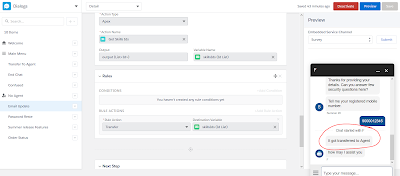
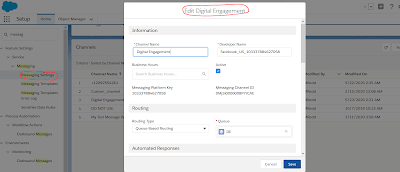

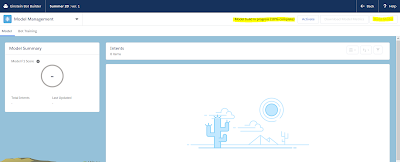





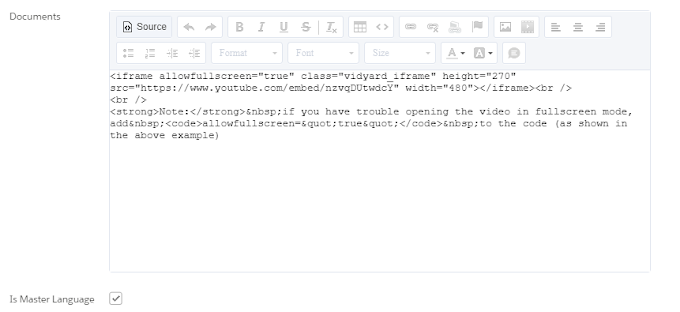


1 Comments
If there are multiple skills do we need to create multiple apex classes?
ReplyDeleteThank you.