Streamline Scheduling by Limiting Rule Validation Checks
https://help.salesforce.com/articleView?id=sf.pfs_manage_rule_validations.htm&type=5
Summer21 Org:
Manage the frequency and triggers of your automatic rule violation checks and let dispatchers validate rules on demand for more efficient scheduling. With custom permissions, dispatchers can manually check rules for service appointments from the Gantt chart or list, or they can use the Check Rules button for all loaded services.
In Field Service Settings, select Dispatcher Console UI, and then select Gantt Configurations. Under Rules Validation, set the rule validation frequency and control whether any indirect Gantt updates not made by the dispatcher trigger rule violation calculation. For existing Salesforce orgs, the default frequency is Always, for news orgs, the default is On Demand.
To enable dispatchers to manually check rules, from Setup, in the Quick Find box, enter Users, and then select Permission Sets. Click Field Service Dispatcher Permissions, and then select Custom Permissions. Click Edit, select and add the required permissions, and then save.
Spring 21: There is now a section for Rule Validation
Offload Sandbox Services for Routing and Optimization
Configure your Salesforce sandboxes to use independent remote sites for street-level routing (SLR) and optimization services. To keep Salesforce production running smoothly, sandboxes are now required to use the dedicated remote sites that were added in Winter ’21 for SLR and optimization services.This change applies to Lightning Experience and Salesforce Classic in Enterprise, Performance, Unlimited, and Developer editions. It applies to sandboxes installed with the Field Service managed package before Winter ’21.
Steps: From Setup, in the Quick Find box, enter Remote Site Settings, and then select Remote Site Settings. Activate the FSL_GIS_SB and FSL_Optimize_SB sites. Reauthenticate your optimization user and register street-level routing. To register SLR, in the Field Service Admin app, select the Field Service Settings tab and then select Scheduling. Select Routing and click the Register button if shown.
Show Absences Next to Appointments and Shifts on the Calendar
Dispatchers can now see worker absences on the shift calendar, whether they're planned or unexpected so that they can schedule shifts more accurately.
This change applies to Lightning Experience in Enterprise, Performance, Unlimited, and Developer Editions.
Steps: Select All Shifts or any other list view, then open the Schedule view from the Display dropdown menu.
Summer 21: You can see absense record in the view
=========
Spring21: You can see there is no absence record, I have created one absence record for this resource
Add More Info When You Create Shifts From a Pattern
Creating shifts is even easier with the latest updates to shift patterns. Set more details up front, such as the shift status for the assigned resource, or use patterns up to 365 days in length. You can also assign a territory, a resource, or both when creating shifts from patterns.
Supported: This change applies to Lightning Experience in Enterprise, Performance, Unlimited, and Developer Editions.
Steps: Use the New from Pattern action to see the status of assigned service resources and their territories. Create a set of repeating or date-defined shifts and use patterns for up to a year. Once you apply the pattern, this creates shifts based on the number of occurrences of the pattern. For example, a year long pattern that you apply for four occurrences creates shifts for four years. Also, you can now assign a resource without having to first assign a territory when creating shifts from patterns.
Summer 21: You can see the new fields on the layout while creating shifts
Spring 21: There is no fields what is available in Summer 21
Field Service summer21 Features you can find in the following link
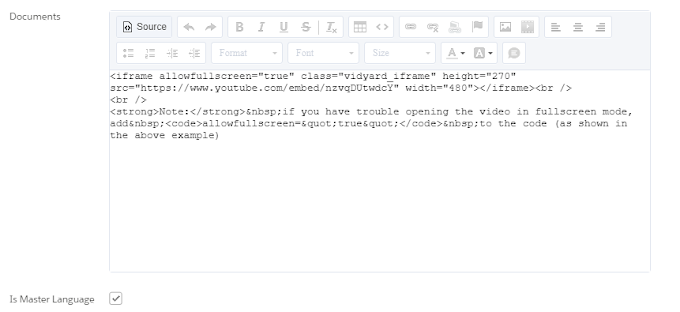


0 Comments