Most of the support organizations have a requirement to change the case status to 'working/in-progress' as soon as the new incoming mail created on the case. This is one of the best approach to meet your business processes and SLA’s. This can be achieved with point an click without customization. We can achieve this with workflow field updates.
- Setup --> Create --> Workflow Rule & Approval Process --> Workflow Rules
- Click on New
- Select Object as 'Email Message'
- Name your rule and option Rule Description
- Add evaluation criteria as 'Is incoming: true'
Here the 'Is Incoming' field is not writable and only readable field, this will be populated as soon as the new email created through Salesforce to the case.
- Once the criteria was added create new field update action
- From the workflow rule create new Field Update
- select the object and field than needs to update
- Select the new field value
Once the filed update action was created , now you are all set to activate your workflow rule to have seamless process.
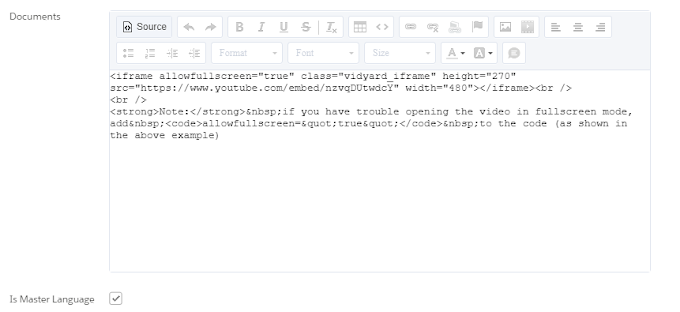


0 Comments