Recommend Parts on Field Service Work Orders with a Recommendation Template:
- By enabling this feature we can use preconfigured parts-to-work order template to easily recommend parts for work orders.
- And adjust your settings to optimize the recommendation. Instead of using rules-based logic, build smarter recommendations with Einstein as it learns from past data.
Who: This feature is available with the Service Cloud Einstein and Lightning Platform Plus licenses.
From Setup, in the Quick Find Box, enter Field Service Settings, then enable your Einstein Recommendation Builder field service settings and save. In Einstein Recommendation Builder, build a template-based or custom recommendation. Choose Parts to Work Orders. After the recommendation builds, review your results in the scorecard. Access your recommendation from the Setup list view.
Streamline Asset Setup and Celebrate Success with a Virtual Confetti Toss:
- With this release, we have an option to enable a path for the Asset object
- It will give better visibility to the Asset status
- This feature available from Summer 21 and the same can’t find in spring21 or prior version orgs
To Setup:
- Edit the Asset page and add the path and make the changes to visibility as per the requirement
- Also, create a new path from the Path setting → Create a new path for the Asset object
Deliver Consistent Services with Work Plans (Generally Available)
Work plans are a set of prescribed steps that guide front-line and back-office workers on how to complete a work order. By following steps in work plans, field service teams can complete assignments quickly, consistently, and with less guesswork.
Work plans appear on a work order or work order line item. Each plan shows an ordered list of work steps. A work step can be a simple instruction such as “Put on your safety goggles.” Or it can be a quick action or a field service mobile flow that guides workers through a procedure.
To make work steps and work plans easier to manage, they’re created from templates. Templates help reuse plans and common steps across these plans. For example, service managers can reuse a work plan template for safety checks and add steps for work in an earthquake zone.
Below is the details article about work plan: link
Summer21 FS scheduling features: Link
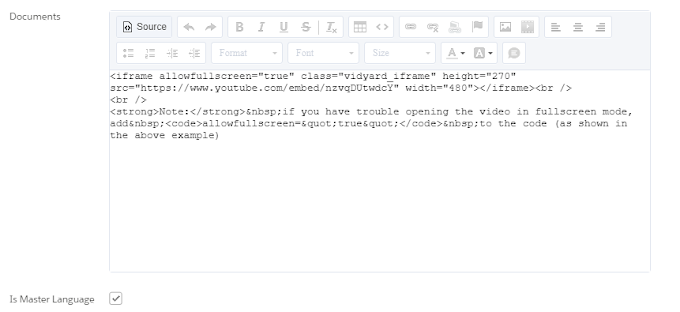


2 Comments
Thank you so much for this nice information.
ReplyDeleteText Analytics Company
Text Analytics Solution
Text Extraction Software
Text Classification Solution
Text Summarization Software
Thank you so much for this nice information.
ReplyDeleteText Analytics Company
Text Analytics Solution
Text Extraction Software
Text Classification Solution
Text Summarization Software