Create Shifts Faster via Predefined Shift Patterns:
This will help you to create shift in one action. manager can select the pattern such as weeks of regular hours to create shifts in bulk for a service resource or ST. this is the new feature available from spring21.Objects added: Shift Template(Not Setup Object in classic), Shift Pattern, Shift Pattern Entry
Where: Shift patterns are available in Lightning Experience and Salesforce Classic in Enterprise, Performance, Unlimited, and Developer editions.
How: First create shift templates that set the duration or job profile. Then define shift patterns that reference those templates. Use the New from Pattern action to create a set of repeating or date-defined shifts. Optionally, assign a service territory, service resource, or both to make scheduling a snap.
Service template: Is the place where we can set Duration, Start Time and Job Profile
- From Lightning → Open Tab ‘Shifts’ → New From Pattern
- It will create bulk shifts based on the input that we provided
Designate Shifts for Appointments that Meet Your Criteria
- Create RecordSet Filter Criteria and use this filter while creating the shits.
- While scheduling SA’s it your optimization will respect the filter criteria while scheduling the SA
- This will mostly helpful for oncall or Extended shifts
- Now when you create or edit an on-call or evening shift, you can select the Emergency appointments filter in the Recordset Filter Criteria field. Scheduling and optimization employs the shift filter criteria to schedule only emergency appointments.
Add Shift Management to Your Experience Cloud Sites
- Communities renamed as ‘Digital Experience’ with this release
- Now you have power to manage shifts from communities/sites
- Add Shifts to your Experience Cloud sites or portals to let your users view and manage shifts.
Manage Product Campaigns
- You can create a product campaign record for Modification, Recall, Upgrade and Service to improve the tracking and for better transparency to reduce the cost
- There is no doc and relationship find how this is related to work order, I feel that once this path is completed based on this we will create work Order in system for field agents
Where: This change applies to Lightning Experience, Salesforce Classic, and the Salesforce mobile apps for iOS and Android in Enterprise, Performance, Unlimited, and Developer editions.
How: Create a product campaign for one or more products, then use Salesforce to identify the affected assets. Next create the work orders and return orders to execute the campaign. Track the status of work orders to ensure that the campaign is completed successfully.
Deliver Customers Their Service Work Entitlement
- Salesforce added a new field to Entitlement object to capture remaining WorkOrdersPerEntitlement
- This will help to track number of work orders served and don’t give away free work orders that aren’t covered by the entitlement. Track how many work orders were agreed to in the Work Orders Per Entitlement field. And track how many are still available in the Remaining Work Orders field.
Spring 21 org:
Winter 21 org: There is no such field to track remaining work orders per Entitlement
Where: This change applies to Lightning Experience, Salesforce Classic, and the Salesforce mobile apps for iOS and Android in Enterprise, Performance, Unlimited, and Developer editions.
See Who Provides or Services a Customer’s Assets
Service Managers can easily see which accounts supply and service an asset. Related lists show the provided by and serviced by details for each asset.
Where: This change applies to Lightning Experience, Salesforce Classic, and the Salesforce mobile apps for iOS and Android in Enterprise, Performance, Unlimited, and Developer editions.
NOTE: Didn’t find an option to create Provided by and Serviced By Asset records. No clear instructions
Winter-21 Org: There is no such Related lists(Serviced Asset and Provided Asset) available on Account.
See More Pricing Details on Product Consumed
Service managers can adjust prices and discounts more effectively with list price, subtotal, discount, and total price shown on the product consumed details.Where: This change applies to Lightning Experience, Salesforce Classic, and the Salesforce mobile apps for iOS and Android in Enterprise, Performance, Unlimited, and Developer editions.
https://help.salesforce.com/articleView?id=fs_products_consumed.htm&type=5
Plan Ahead with Advanced Maintenance Recurrence
- We need to add the tab to permission/Profile
- enable Field Level Security on Maintenance Plan and Maintenance Asset fields on the Maintenance Work Rule for profiles.
- Add the Maintenance Work Rule related list to either the maintenance plan or maintenance assets page layout.
- On the Maintenance Work Rule page layout, click Maintenance Asset properties in the Maintenance Work Rule Detail section and uncheck Required in the Field Properties for Maintenance Asset.
If all assets for a maintenance plan have the same service frequency, you can create a maintenance work rule for the maintenance plan. But if the assets on a maintenance plan have different service frequencies
- when several assets share maintenance frequency, create a maintenance work rule on the maintenance plan, then
- create maintenance work rules for each asset that has a different maintenance frequency.
As you create the maintenance work rules, use sort order to set precedence for multiple rules. When the work order generation process finds several rules to generate on the same day, only work orders for the rules with the lowest sort order value are generated. If there are rules with the same sort order, each rule generates a work order.
Why: Maintenance plans and their assets can require complex recurrence patterns, with maintenance tasks performed at different intervals. When maintenance tasks coincide, you want to choose whether to do some or all of them.
Release link
Record More Details About Maintenance Plans:
- With spring 21 salesforce made Notes and Attachments available on Maintenance Plans
- Notes offer rich text, lists, and images to help workers stay organized. The notes related list is now available on maintenance plans.
Get More Details On Contract Line Items
- Service managers and workers can now see location, the place where service is performed, and the Files related list on contract items.
Added new Field Called Location in spring 21:
In winter 21 there is no field called Location:
PK Chunking Support Added for ProductConsumed and ProductRequired
- With PK chunking, you get better performance and reliability while using the API to extract large data sets from the ProductConsumed and ProductRequired objects.
- with the help of PK chunking we can extract 250K records on one batch
- By default the Bulk API will split the query into 100,000 record chunks – you can use the ‘
chunkSize‘ header field to configure smaller chunks or larger ones up to 250,000. Larger chunk sizes will use up fewer Bulk API batches, but may not perform as well. For each object you are extracting, you might need to experiment a bit to determine the optimal chunk size.
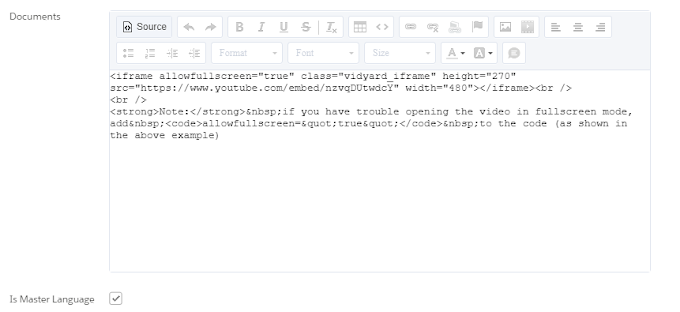


0 Comments