You may receive complaints from users that they are getting extended access to few records where they are not supposed to access or may get some reports they lost access to records when Partner Portal Parent Role is changed.
There is no direct way to partner portal role changes and these changes will not be tracked in audit trail apart from opportunity and case access levels.
If you wanted to change the name of partner portal role/update the parentRole for the partner portal , you can update from UI. All these changes are derived from respective partner portal account.
- If you wanted to change the name of the partner portal role , just update the respective partner account, then name of the partner portal will automatically changed.
- If you have a requirement to update the partner portal parentRole , you need to update the respective Portal account owner . Whatever the role assigned to partner account owner , the same role will be the parentRole for the partner Role.
- Create an Account in your org
- From “Manage External Account” drop down button select “Enable Partner Account” to enable account as partner account
- Create a contact under this partner account
- From “Manage External User” drop down button select “Enable Partner User” to create portal user
- You can see the Partner role is updated on the newly created partner user
- Go to Audit Trails and check, you can find the new portal role creation log entry
- As a next step just change the Owner for your Account associated with the partner Portal. Make sure the role of the new owner is different from the role of the prior owner.
- Then check your partner portal parent role got updated with current account Owners role
- Go back to Audit Trails and check, role re-parenting is not tracked in the Audit trail
NOTE: Portal Role will only be created when a new portal user created for the account. Also these role will not be available in Role-hierarchy
>> Highlighted in red is the parent role before Account Owner Change.
>> After Account Owner Change
>> You can see in below screen shot , where Role reparenting has not captured in audit trails.
>> If this changes are not captured in Audit trail , how we can check if anything is changed for Partner Portal Roles
Below Is the possible ways:
=================
- User SOQL query to check if there is any changes to portal roles
- SELECT DeveloperName,Id,LastModifiedById,LastModifiedDate,Name,ParentRoleId,PortalAccountId,PortalAccountOwnerId,PortalRole,PortalType FROM UserRole where PortalType='Partner'
OR
Build customization to update key members in you company by sending email.



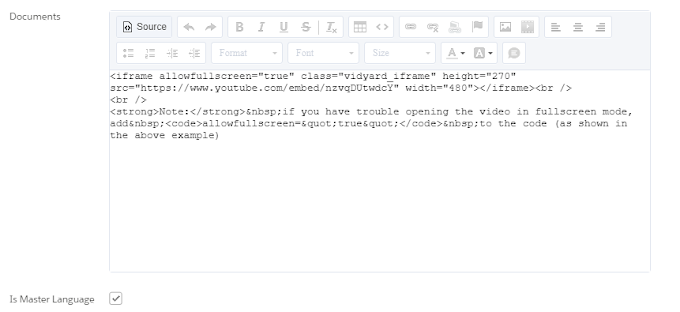


1 Comments
Thank you for this informative blog. You can search more about parenting tips
ReplyDelete