To use REST API send email quick Action for cases, make sure that you have Email-to-Case enabled in your org.
Salesforce classic: Setup -> Customize -> Cases -> Email-to-Case
REST API URI: /services/data/v53.0/sobjects/Case/quickActions/SendEmail
HTTP Method: POST
Body:
{
"contextId": "500B00000082so8",
"record": {
"HtmlBody": "<div+style=\"font-family:+Arial;+font-size:+14px;\">Test</div>",
"Subject": "Sfdcsupport",
"ToIds": ["003B000000IqL5L"]
}
}
Sample Request:
Your output looks like below: Visit you case feed page, you can find the email attached over the case.


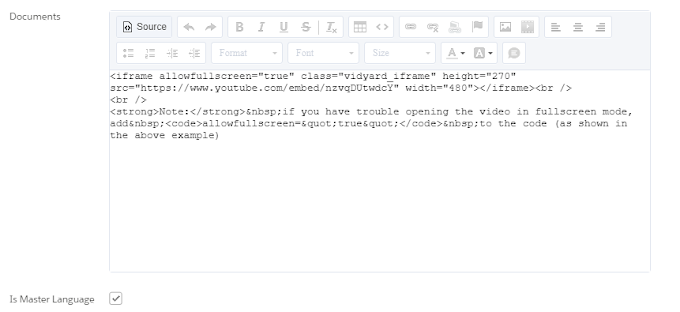


0 Comments