Please follow the steps below to test Salesforce Embedded Service Deployment Code.
1. If you don't already have one, create a GitHub account at github.com.
2. Log in to GitHub and create a new public repository.
3. After creating the repository, click on "Creating a new File."
4. Copy the embedded Service Code Snippet and paste it in Github file within HTML tags.
5. Use https://htmlpreview.github.io/? to preview the HTML file.
6. Before previewing your chat page, ensure you add the URL to Salesforce CORS: https://htmlpreview.github.io.
7. Once completed, copy your GitHub file URL and paste it into the Bitbucket HTML for preview.
Sample URL for testing: EmbeddedServiceDeployment/chatpage.html at main · reddymallareddyblog/EmbeddedServiceDeployment (github.com)
Happy Blogging!




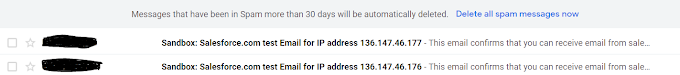
1 Comments
Thank you Malla!
ReplyDelete