You may get the error mentioned below while sending email.
Error: An email can't have more than 1 sender
Could be the reason if you have predefined value set for the FROM ADDRESS field, you may see the error 'An email can't have more than 1 sender'.
To remove the predefined value of the 'From' address in case action
Salesforce Classic
- Setup | Customize | Cases | Buttons, Links, and Actions
- Click on Email.
- Under Predefined Field Values related list, delete the predefined value configured for 'From' address.
Lightning Experience
- Gear icon | Setup | Object Manager | Case | Buttons, Links, and Actions | Email
- Under Predefined Field Values related list, delete the predefined value configured for 'From' address.
- Check Support Settings under Setup and check if: "Enable Default Email Templates or the Default Handler for Email Action" is enabled then check APEX Class field and verify if there is an APEX class added. If there is an Apex class added removing it may help depending on how it is utilized.
The Apex class may be adding a predefined value to the FROM field which causing the Error. You need to consult your Internal Developers to check the Apex class.


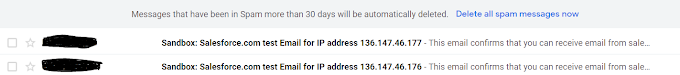
1 Comments
Thank you so much for this nice information.
ReplyDeleteData Lake Solutions
Data Warehouse Services
Data Migration Services
Big Data Services
Advanced Analytics Solutions
IoT Analytics Services