To Achieve this-
Enable mobile time sheets. From Setup, enter Field Service Mobile Settings in the Quick Find box, then select Field Service Mobile Settings. Click Edit next to your Field Service Mobile Settings configuration. Select Enable mobile time sheets.
Here is the Relevant article: Enable Mobile Time Sheet
Before your mobile workers can start logging their hours using time sheets, lay down the foundation. Enable time sheets on the Field Service mobile app, set up an approval process, and customize time sheet fields.
Details can be find here: Get Started with Time Sheets
NOTE: When a mobile worker submits a time sheet, it initiates your approval process. If you don't have an approval process set up, workers can't submit their time sheets.
To Test: Login to your Field Service Mobile app
- To access mobile time sheets, tap Profile, then tap
 .
. - View your current time sheets or use the drop down menu to view past time sheets. To view time sheet details, such as time sheet entries and related lists, tap View Time Sheet.
The Current Time Sheets list view shows time sheets that are within the current time period. Once the time period is over, time sheets are moved to the Past Time Sheets list view. For example, if your time period ends on Friday, a new time sheet appears in the Current Time Sheets list view on Monday.
- To create time sheet entries, navigate to the time sheet overview screen. Then tap + next to a date in the time sheet, and enter the time sheet entry details.
Here is the Relevant article:Use Time Sheets in the Field Service Mobile App
NOTE: If the Salesforce admin hasn't set up an approval process, users don't see the Submit button.
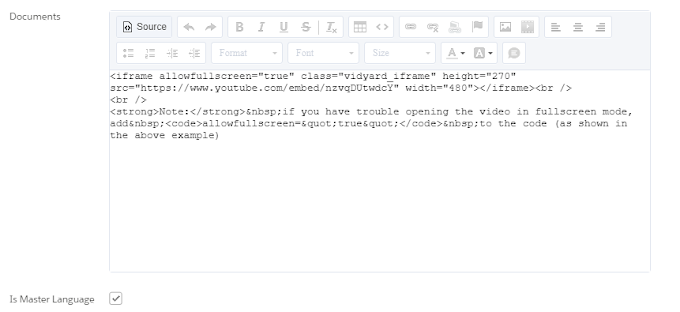


2 Comments
This was very nice information about employee attendance tracking app in your blog post and I really appreciate it. Thanks for sharing such really amazing information. Always updated with technology and track your employee using an employee attendance tracking app at a very affordable price.
ReplyDeleteThanks for sharing such really amazing information. Please keep us updated, Optimize your Workforce Operations, and Boost Productivity with Convexicon's Smart Mobile Attendance Tracking app.
ReplyDeleteField employee tracking app.