Adding video to salesforce knowledge article allows you to provide better support experience to customers and make them understand the issue and fix without reaching out to support.
We ate salesforce will strip out the 'Responsive Embed Code from youtube, it will accept the iFrame fallback code.
Approved video Formats By Salesforce: https://help.salesforce.com/articleView?id=fields_using_html_editor_videos.htm&type=5
Steps:
====
- Create a RichText Area field in your knowledge object
- Add it to you page layout
- Create a knowledge article, in the RTA field click on source button
- Add your Iframe tag as below and post youtume.com video url
<iframe allowfullscreen="true" class="vidyard_iframe" height="270" src="https://www.youtube.com/embed/nzvqDUtwdcY" width="480"></iframe><br />
<br />
<strong>Note:</strong> if you have trouble opening the video in fullscreen mode, add <code>allowfullscreen="true"</code> to the code (as shown in the above example)
<br />
<strong>Note:</strong> if you have trouble opening the video in fullscreen mode, add <code>allowfullscreen="true"</code> to the code (as shown in the above example)
- Then save the article and publish
- Preview the article, and there you will see the video with preview option, wher you can watch the viedeo without downloading
Thanks For Blogging!!!
#stayhome #staysafe
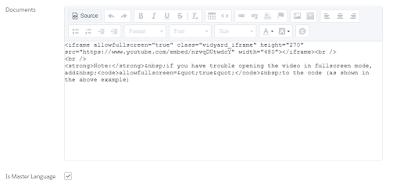

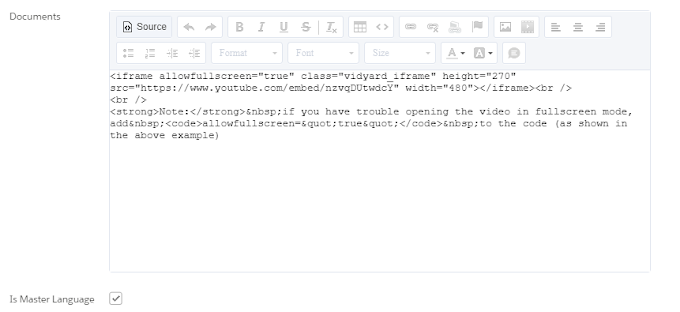


0 Comments