Salesforce Survey objects (Survey Invitation and Survey Subject) can easily be customized in Lightning via the Object Manager. However, in the Classic UI, there is no entry for all Surveys related Objects in the Customize section in Setup. Refer below article for classic .
https://help.salesforce.com/articleView?id=000349415&language=en_US&mode=1&type=1
https://help.salesforce.com/articleView?id=000349415&language=en_US&mode=1&type=1
- Currently we can add custom fields to only for following two Survey Objects (Survey Invitation and Survey Subject)
- Only Survey Invitation and Survey Subject are exposed in Object Manager
- Apart from above 2 Survey objects remaining Survey objects will not be accessible from Object Manager and not customizable , however you can access object in Lightning in different ways
- You can’t add custom fields to below Survey objects , since these objects are not available in Object Manager
- Survey Question
- Survey Version
- Survey
- Survey Response
- Survey Question choice
- Survey Page
- Survey Question response
- Survey Question Score


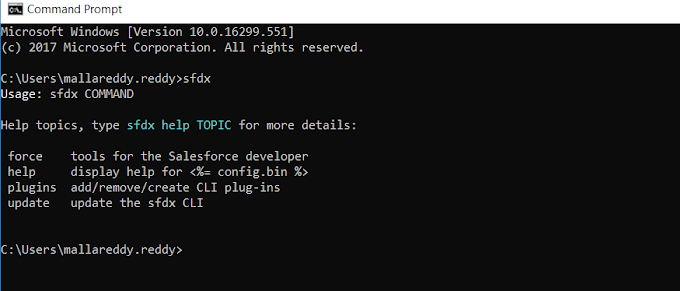
0 Comments