| Description | SOQL queries must be selective, particularly for queries inside triggers for the best performance. To avoid long execution times, non-selective SOQL queries may be terminated by the system. Developers will receive an error message when a non-selective query in a trigger executes against an object that contains more than 200,000 records. Learn how you can avoid the error, and make the query selective below. |
|---|---|
| Resolution | Important: While every effort has been made to ensure this article explained how the Salesforce SOQL query optimizer works at a high level, its behavior may change without notice to accommodate additional performance enhancements. Developers are advised to use the Query Plan view (available since Summer '14) in the Developer Console, to be able to tune non-selective queries based on the information provided by the optimizer at the time the query plan for the affected SOQL query is generated. Selective SOQL Query CriteriaA query is selective when one of the query filters is on an indexed field and the query filter reduces the resulting number of rows below a system-defined threshold. The performance of the SOQL query improves when two or more filters used in the WHERE clause meet the mentioned conditions. The selectivity threshold is 10% of the records for the first million records and less than 5% of the records after the first million records, up to a maximum of 333,000 records. In some circumstances, for example with a query filter that is an indexed standard field, the threshold may be higher. Also, the selectivity threshold is subject to change. Custom Index Considerations for Selective SOQL QueriesThe following fields are indexed by default:
When creating a case with Support, be sure to include the SOQL query which has the field to be indexed as a filter in the WHERE clause. Also be sure to include bind values if any. Please make sure you provide all the information to Support mention in this checklist: Checklist for SOQL Custom Index Requests You can also determine which fields can be indexed by referring to How to make SOQL query selective and doing Query Plan analysis in Developer Console as mentioned here: Query Plan Tool. A Custom Index can't be created on these types of fields:
Note: New data types, typically complex ones, may be added to Salesforce and fields of these types may not allow custom indexing. Typically, a custom index won't be used in these cases:
Good to know: There are other complex scenarios in which Custom Indexes won't be used. Contact your Salesforce representative if your scenario isn't covered by these cases or if you need further assistance with non-selective queries. Examples of Selective SOQL QueriesTo better understand whether a query on a large object is selective or not, let's analyze some queries. For these queries, we will assume there are more than 200,000 records (including soft-deleted records, that is, deleted records that are still in the Recycle Bin) for the Account sObject. Query 1:SELECT Id FROM Account WHERE Id IN (<list of account IDs>) The WHERE clause is on an indexed field (Id). If SELECT COUNT() FROM Account WHERE Id IN (<list of account IDs>) returns fewer records than the selectivity threshold, the index on Id is used. This will typically be the case since the list of IDs only contains a small amount of records. Query 2:SELECT Id FROM Account WHERE Name != '' Since Account is a large object even though Name is indexed (primary key), this filter returns most of the records, making the query non-selective. Query 3:SELECT Id FROM Account WHERE Name != '' AND CustomField__c = 'ValueA' Here we have to see if each filter, when considered individually, is selective. As we saw in the previous example the first filter isn't selective. So let's focus on the second one. If the count of records returned by SELECT COUNT() FROM Account WHERE CustomField__c = 'ValueA' is lower than the selectivity threshold, and CustomField__c is indexed, the query is selective. Query 4:SELECT Id FROM Account WHERE FormulaField__c = 'ValueA' The following rules have to be true in order to index a Formula Field:
If one of the condition above is false, the "Add index" does not display on the field.
|
Improve performance with Custom indexes using Selective SOQL Queries
Mallareddy Reddy
Thursday, July 06, 2017
Followers
12x Certified Application Architect
- Mallareddy Reddy
- Hyderabad, Telangana, India
- 10x-Certified Salesforce Developer.
Popular Posts
Categories
- Apex (20)
- Apex Triggers (5)
- Approval process (2)
- case emails (2)
- Case Entitlement (1)
- Chatter feed (1)
- Corona (1)
- Covid19 (1)
- Covid19 India Live Tracker (1)
- CTI (2)
- dataloader (1)
- Decorators (1)
- dynamic soql (1)
- Eamail delverability (1)
- Einstein Bots (3)
- Embedded Chat (6)
- ESO2 (1)
- Field Service lightning (4)
- FSL (4)
- Index (1)
- India (1)
- Javascript (1)
- LEX (2)
- Lightening (2)
- Live Agent (9)
- LWC (1)
- milstones (1)
- Omni Channel (4)
- order of execution (1)
- Partner Portal Roles (1)
- post copy refresh (1)
- process builder (1)
- prompts (1)
- Query Performance (1)
- quick actions (1)
- release (2)
- Remote Annotation (1)
- Roles (1)
- Row lock Errors (1)
- Salesforce (27)
- sandbox refresh (1)
- Send Email (2)
- SFDX (1)
- skillbased routing (1)
- Snap-Ins (6)
- SOQL (4)
- static resource (1)
- Surveys (3)
- Trigger (1)
- Unanimous Approval (1)
- Validation rules (1)
- Video Preview (1)
- visualforce (13)
- vLoopup (1)
- workflow rules (1)
- wrapper class (1)
Total Pageviews
Footer Menu Widget
Copyright ©
Mallareddy Reddy
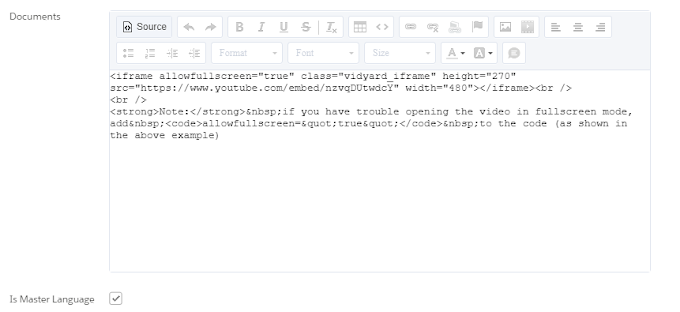


0 Comments